
Note: this page can be obsolete – read the PL version to get latest information.
Posnet Server is based on the multi-platform Node.js framework, so our solution can be run under Windows and any Unix distributions (Linux, Ubuntu, Debian, Raspbian, etc.)
version 4.0 – Rc1
We are proud to present the first RC version 4.0. The code has been significantly improved, the API interface has been changed and extended (we tried to make it backward compatible as much as possible), but one of the most interesting changes are plugins and support for eParagon. Below is a more detailed list of changes:
- Support for eParagon
- Plugins for integration with RabbitMQ (AMQP), Azure Service Bus or local DLQ
- Heartbeats sent to the printer can check the time or status of the printer mechanism
- Improved log rotation and severity. From now on, huge log files, especially in fulldebug mode, should no longer be a problem. In addition, the severity is more appropriate to the situation, hence application monitoring is more intuitive
- Local DLQs. All receipts that could not be printed are saved in the local directory and can be manually retired at any time
- Better error handling and clearer error messages
- Configuration validation. If an incorrect parameter is entered, the service will not start informing about which part is incorrect
- Code refactoring and upgrade to the latest versions of libraries
- We have stopped supporting dedicated builds on RaspberryPI, and now the version marked with the “ubuntu” symbol can be used interchangeably. Builds will be available in the first non-RC version
- We have added a new RESTpoint /devicestatus to quickly determine if there is a problem with the printer and if so, what and whether the error requires a service call or only the cashier’s action, such as pressing a key or replacing the paper (you can determine if the paper is running out in advance)
| System | Platforma | Download | Rozmiar | MD5 |
|---|---|---|---|---|
| Windows | x32 | posnetserver.win32.4.0.956-rc.zip | 23MB | 2b8054246f7fea862bafb4461e858631 |
| Windows | x64 | posnetserver.win64.4.0.956-rc.zip | 23MB | 0249b7ba4fa1ee9ca132626cb1ca4277 |
| Unix | x32 | posnetserver.x32.4.0.956-rc.tar.gz | 1MB | b609547a2e7d7af6a6d7a243cb817b2b |
| Unix | x64 | posnetserver.x64.4.0.956-rc.tar.gz | 1MB | 6c623ff7b54f0504c3a3c053c3e4dab5 |
| Raspberry Pi OS (Raspbian) | deprecated | n/a | deprecated | |
| Ubuntu 18.04 i nowsze | ARM/ARM64 | 0MB | wkrótce |
DOWNLOAD LAST STABLE VERSION 3.13
| System | Platforma | Download | Rozmiar | MD5 |
|---|---|---|---|---|
| Windows | x32 | posnetserver.win32.3.13.883.zip | 23MB | baca3d41a41437e24fc5f8f8d69fe869 |
| Windows | x64 | posnetserver.win64.3.13.883.zip | 23MB | 73074981125be8add80433f56899377f |
| Unix | x32 | posnetserver.x32.3.13.883.tar.gz | 1MB | d234e78fefd005f644bc72500d677277 |
| Unix | x64 | posnetserver.x64.3.13.883.tar.gz | 1MB | d3aab79c8338ee4e372fecb52f437788 |
| Raspberry Pi OS (Raspbian) | arm | posnetserver-raspbian.arm32.3.13.883.tar.gz | 0.7MB | d4a912bed84b1cf3278d9af4ef2c7e72 |
| Ubuntu 18.04 | arm | posnetserver-ubuntu-1804.arm32.3.13.883.tar.gz | 0.7MB | 7eb42617344b24ebd138b288ca97b4b1 |
download PREVIOUS version 3.12
| System | Platforma | Download | Rozmiar | MD5 |
|---|---|---|---|---|
| Windows | x32 | posnetserver.win32.3.12.797.zip | 23MB | b3d136cb3ceceba4a0ea22c58426d6c1 |
| Windows | x64 | posnetserver.win64.3.12.797.zip | 23MB | 956e3382e6da1dd366ecf691e79816c0 |
| Unix | x32 | posnetserver.x32.3.12.797.tar.gz | 1MB | d20e6feb43c50f8f38b20918a91462f8 |
| Unix | x64 | posnetserver.x64.3.12.797.tar.gz | 1MB | 3f67fc9ab6a672a9281d726bfdfbd347 |
| Raspberry Pi OS (Raspbian) | arm | posnetserver-raspbian.arm32.3.12.797.tar.gz | 0.7MB | 6d32f1ab6a1625f0883a7098a63a1ebe |
| Ubuntu 18.04 | arm | posnetserver-ubuntu-1804.arm32.3.12.797.tar.gz | 0.7MB | 59c66aad32257e484dc0580a71bbd851 |
windows instalation
The following points describe step by step how to install and run PosnetServer.
- Download the package suitable for your operating system x86 / x64 / arm (see the list above)
- Extract package to folder C:\PosnetServer
- Install Microsoft Redistributable Libraries located in c:\PosnetServer\vcredist
- Download and install Node.js framework (website)
- Check that node.js has been installed correctly

Go to the folder C:\PosnetServer and install node.js dependencies (node_modules) by typing command “npm install”
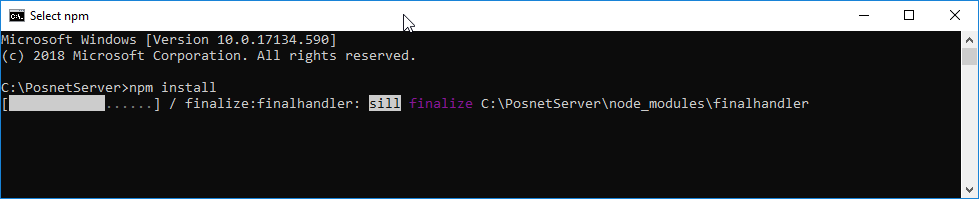

Run PosnetServer using script serverstart.cmd

Unix installation (Debian) and Raspberry Pi OS (RASPBIAN)
- Download the package suitable for your operating system x86 / x64 / arm (see the list above)
- Extract package to folder /opt/posnetserver

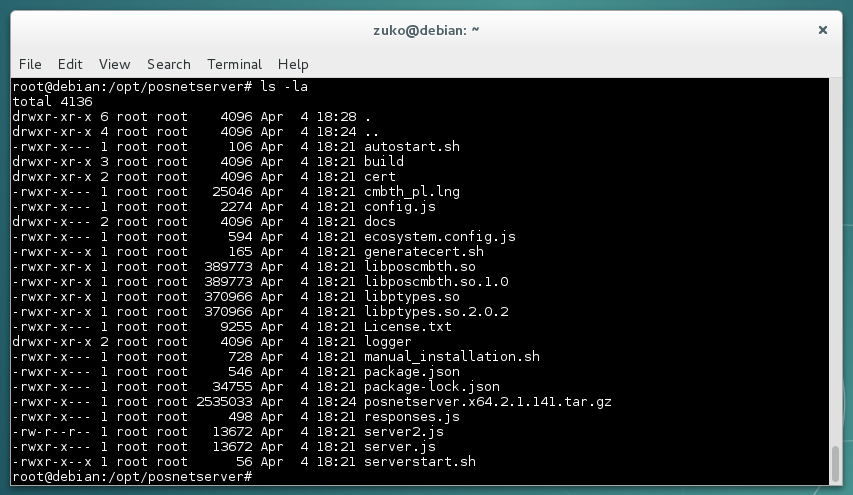
Download and install the Node.js framework. Depending on the distribution, the installation method may vary. For example, helpful description for the Debian distribution is here. Minimum supported Node.js version is 9.x. Check that node.js has been installed correctly:

Go to the folder /opt/posnetserver and install node.js dependencies (node_modules) by typing command “npm install”


Run PosnetServer using script ./serverstart.sh
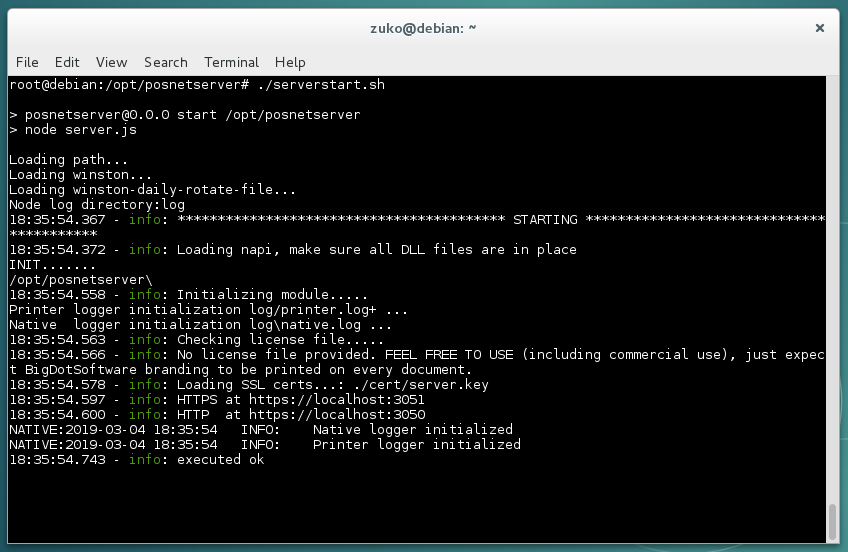
Raspberry Pi OS (RASPBIAN)
Version 3.0 introduces support for the ARM architecture. The 3.0-alpha version is currently being tested on Rasbian based on the Debian buster.
From version 3.0, we are able to support other architectures as well as other operating systems. Please do not hesitate to contact us.
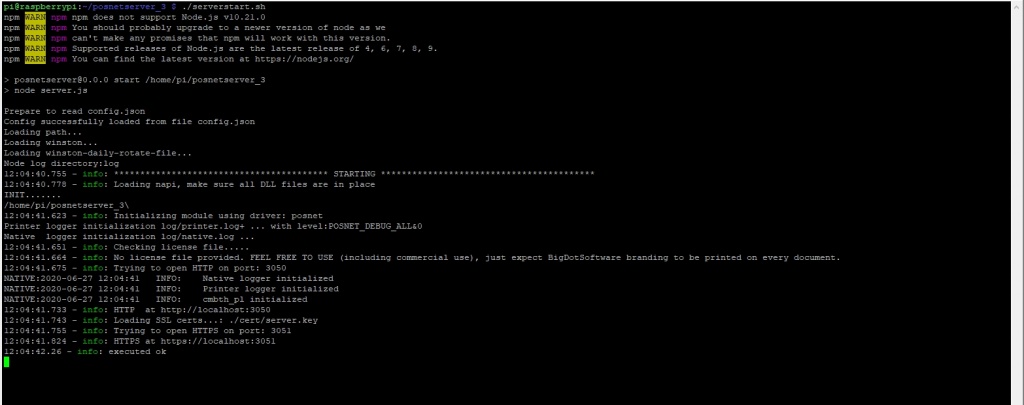
TYPICAL PROBLEMS AND SOLUTIONs
If the PosnetServer shuts down right after booting:
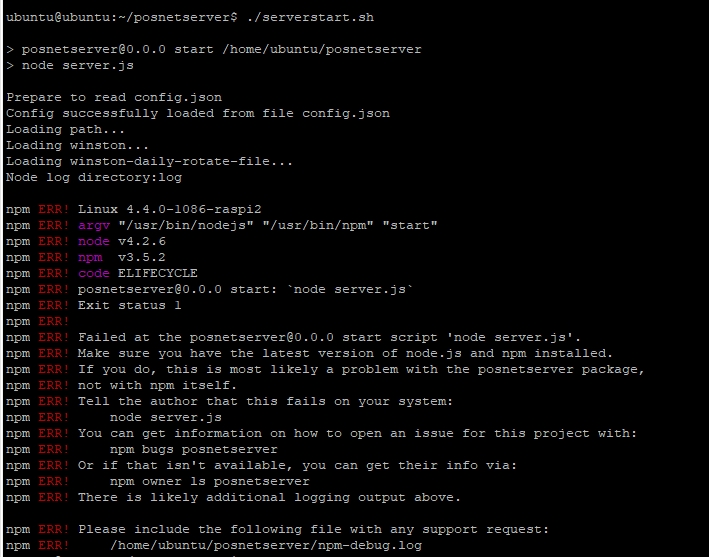
Check if the downloaded version corresponds to your operating system (arm, x32, x64). For the arm architecture we publish 2 packages: one for Raspbian and one for Ubuntu. We support Ubuntu from version 18.04 and Debian from version: buster. Below is a complete list of versions:
|
1 2 3 4 5 6 7 8 9 10 11 12 13 14 15 16 17 18 19 20 21 22 |
Ubuntu Debian 20.04 focal bullseye/ sid - 11 19.10 eoan buster / sid - 10 19.04 disco buster / sid 18.10 cosmic buster / sid 18.04 bionic buster / sid 17.10 artful stretch / sid - 9 17.04 zesty stretch / sid 16.10 yakkety stretch / sid 16.04 xenial stretch / sid 15.10 wily jessie / sid - 8 15.04 vivid jessie / sid 14.10 utopic jessie / sid 14.04 trusty jessie / sid 13.10 saucy wheezy / sid - 7 13.04 raring wheezy / sid 12.10 quantal wheezy / sid 12.04 precise wheezy / sid 11.10 oneiric wheezy / sid 11.04 natty squeeze / sid - 6 10.10 maverick squeeze / sid 10.04 lucid squeeze / sid |
It can also be a problem of the old node.js version (node -v). The minimum node.js version is 9.x (10.x recommended) – in the example below, version 4.2.6 was installed on the server
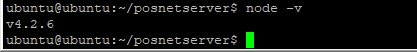
The second reason for such behavior may be the lack of installed modules (modules are stored in the node_modules directory). To install modules, run npm install
cd /opt/posnetserver
npm install
If the PosnetServer still shuts down right after the botting, but log shows information below (Loading napi….):

Then the problem may be missing system libraries. To verify this, go to the /opt/posnetserver/build/Release directory and run the command:
|
1 |
ldd native.node |
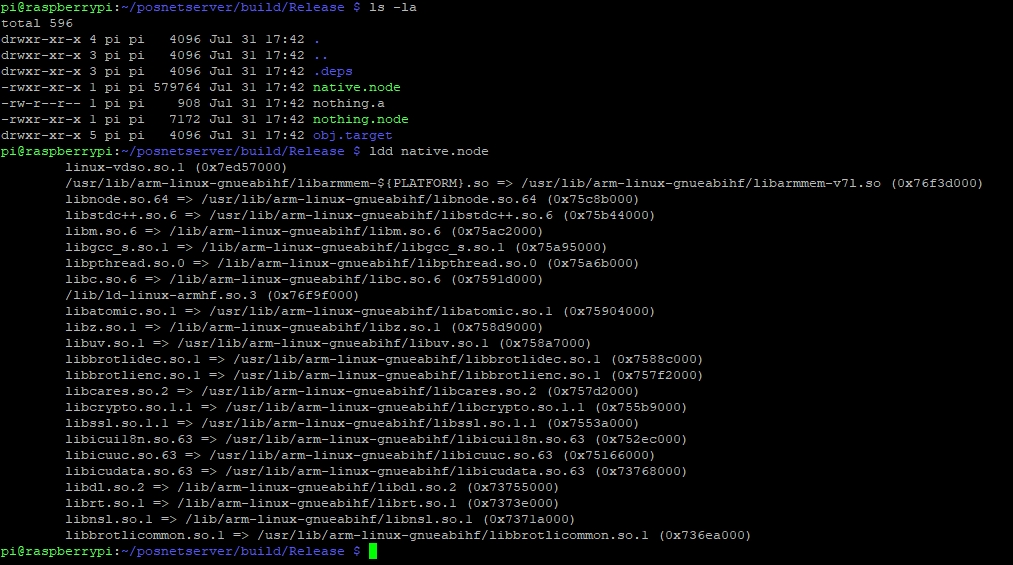
The result may be slightly different, but most important is that all dependences must be resolved. The below example shows the libnode.so library is missing:

