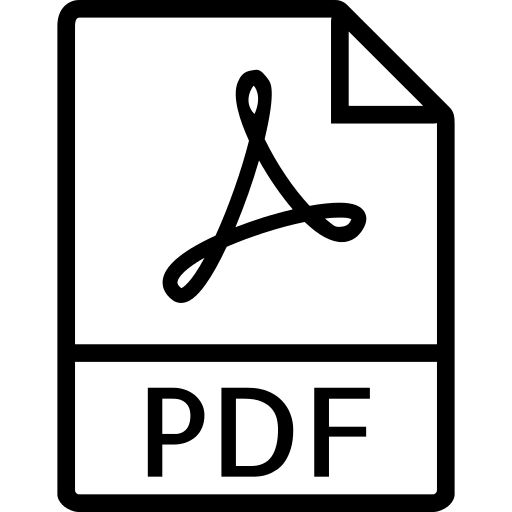
Raw File Printer is a tool to print files directly on Windows(tm) Printers. Input file type must be recognized by printer’s driver, like PDF, PS, XPS etc.
Usage:
To print on local printer:
|
1 |
c:\Program Files (x86)\RawFilePrinter>RawFilePrinter.exe -p "c:\Users\Me\Desktop\mypdffile.pdf" "Canon Printer" |
To print on network shared printer:
|
1 |
c:\Program Files (x86)\RawFilePrinter>RawFilePrinter.exe -p "c:\Users\Me\Desktop\mypdffile.pdf" "\\myhost\NetworkPrinterName" |
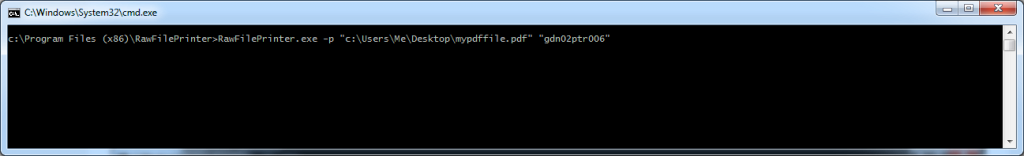
List available Windows(tm)Printers:
|
1 |
c:\Program Files (x86)\RawFilePrinter>RawFilePrinter.exe --list all |
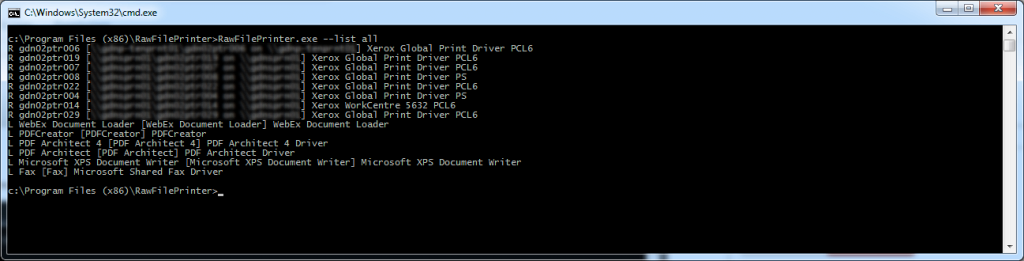
Download:
Version 1.4 (Windows x32/x64)
- Installer RawFilePrinter_1.4.0.1529.exe (includes Visual C++ Redistributable libraries for Visual Studio 2010)
- Standalone package RawFilePrinter_1.4.0.1529.zip
License:
Follow two steps below to purchase license. Expect email with license key once you purchase it.
- Provide Name to generate license key (License key will introduce itself using this name. It can be your name, like John Smith or company name like Company Inc).
- Click “Buy Now” button below (to pay using PayPal or Credit Card. Put a note in the “Note to Seller” field requesting an invoice, if you require one)
Sample batch script:
|
1 2 3 4 |
RawFilePrinter.exe -p "c:\Users\Me\Desktop\mypdffile.pdf" "Canon Printer" IF %ERRORLEVEL% 1( echo "Error!" ) |
Sample C# code:
|
1 2 3 4 5 6 7 8 |
private static void ExecuteRawFilePrinter() { Process process = new Process(); process.StartInfo.FileName = "c:\\Program Files (x86)\\RawFilePrinter\\RawFilePrinter.exe"; process.StartInfo.WindowStyle = ProcessWindowStyle.Hidden; process.StartInfo.Arguments = string.Format("-p \"c:\\Users\\Me\\Desktop\\mypdffile.pdf\" \"MyPrinterName\""); process.Start(); process.WaitForExit(); } |
FAQ:
- How to launch RawFilePrinter with license:
|
1 |
rawfileprinter.exe -p --lic "MYLICENSESTRINGFROMEMAIL" "c:\Users\MyUser\Desktop\myfile.pdf "printername" |
- How to launch RawFilePrinter with license file (stacked license file for BigDotSoftware partners):
|
1 |
rawfileprinter.exe -p --lic-file "C:\PathtoMyLicense\licensefile.lic" "c:\Users\MyUser\Desktop\myfile.pdf "printername" |
